BYOD stands for Bring Your Own Device in which students bring their own personal technology device into the classroom.
The main advantage of BYOD is that students are equipped with the latest technology that has the capability, performance and reliability required for learning. The BYOD program not only provides students with access to expanded global resources and content, but also gives students the opportunity to take ownership of their learning and facilitate creative problem solving.
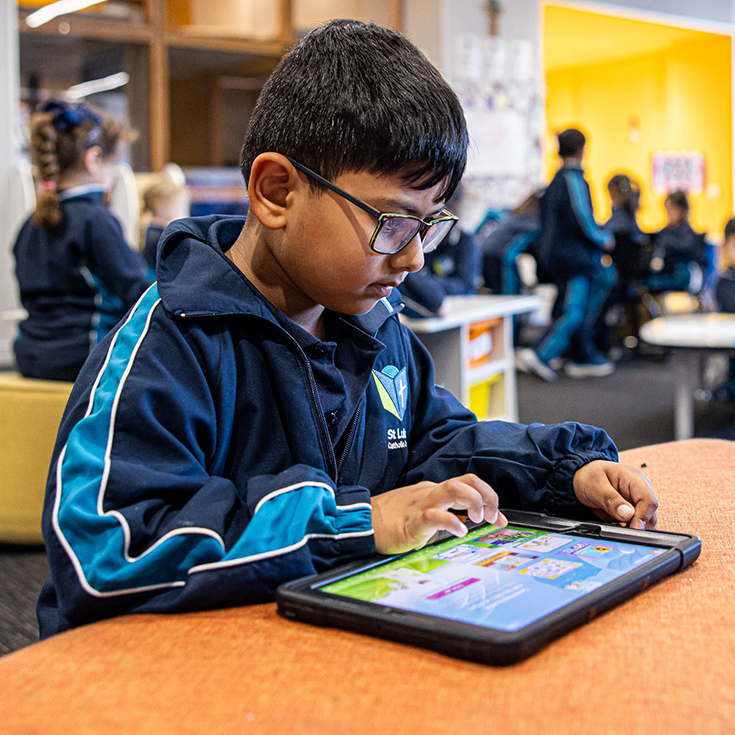
Information for Parents
The BYOD program applies to students as follows:
![]()
Kindergarten to Year 2
are not required to bring devices to school.
They will access a bank of school owned devices with the support and direction of teachers.
![]()
Years 3 to 4
are required to bring an iPad.
![]()
Years 5 to 6
may bring an iPad OR move to a laptop.
![]()
Years 7 to 12
are expected to bring a laptop to school.
To learn about device requirements at St Luke's download our guide.
More about learning at St Luke's

